Sonic and Tails are some of the fastest beings in the universe, and I recently picked up the Jakks Sonic The Hedge Hog and Tails 2.5-inch action figures from Big Bad Toy Store. These are surprisingly fun to capture photos of and are very affordable articulated action figures. For this photo adventure, I decided to try out some different techniques to make the speedsters look like they are moving.
My first photo of the speedy duo is of them teaching my dog Leo how to go faster. For this photo, I captured a photo of Sonic and Tails and my dog separately. I used the pen tool in Photoshop to cut out Sonic and Tails, duplicated the layers, and then used a motion blur to place that behind the characters. For the photo below, I used a similar concept, using the pen tool to cut out tails and add a bit of motion blur.

My next attempt to get some motion was a puddle on the sidewalk in front of my house. A quick couple of sprays of canned air and voila Sonic is running down my street.

For my third attempt to make it look like Sonic is going fast, I messed around with a rear-curtain flash to get some motion by moving Sonic back and forth. It was probably my least favorite photo out of the bunch and a technique I need to work on more often with toys. From my experience so far, it’s a bit easier with humans. because they move themselves. When I used to capture sports photos and portraits of athletes, I used a rear-curtain flash a lot, and it was fun to test out here.

For my fourth motion attempt, I used a Lumecube light for some light writing. I took four 6-second long exposure photos with the Lumecube light moving in the background and then combined the photos. You can see the results below.
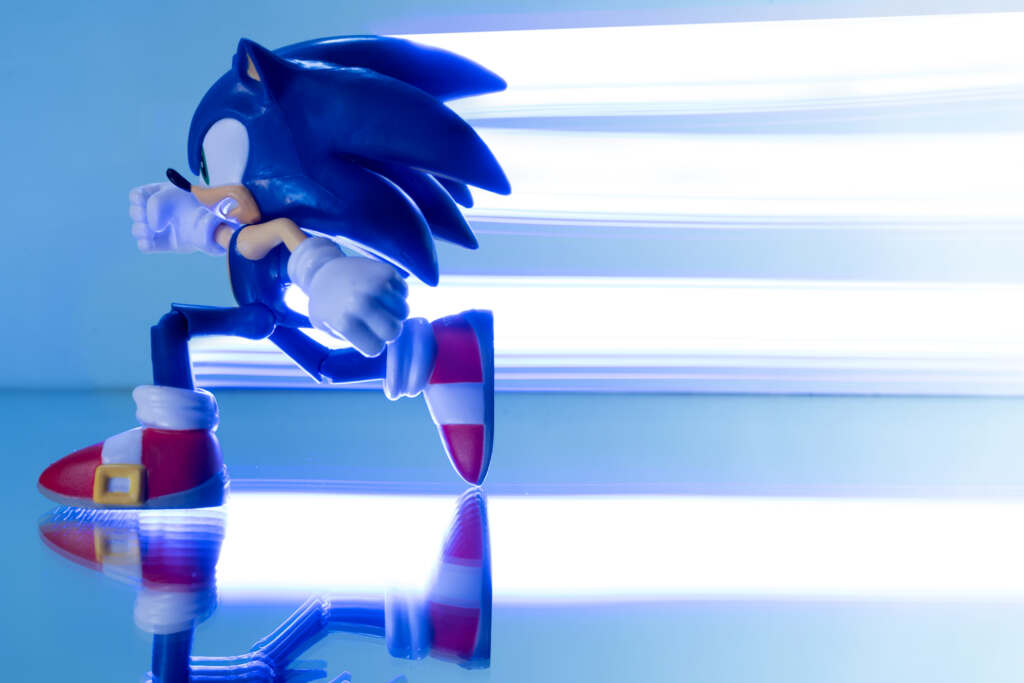
These are just a few options that will help you get motion in your toy photos, and as I capture more of these characters, I will add them to this post. Thanks for taking a look!
MORE SONIC THE HEDGE HOG TOY PHOTOS
- LEGO Sonic the Hedgehog Sonic’s Speed Sphere Challenge (76990)
- LEGO Sonic The Hedgehog Tails’ Workshop and Tornado Plane (76991)








Great article, Matt. Thanks for the ideas and examples.
Thanks for sharing, Matt. I never would have thought of canned air for creating a splash.