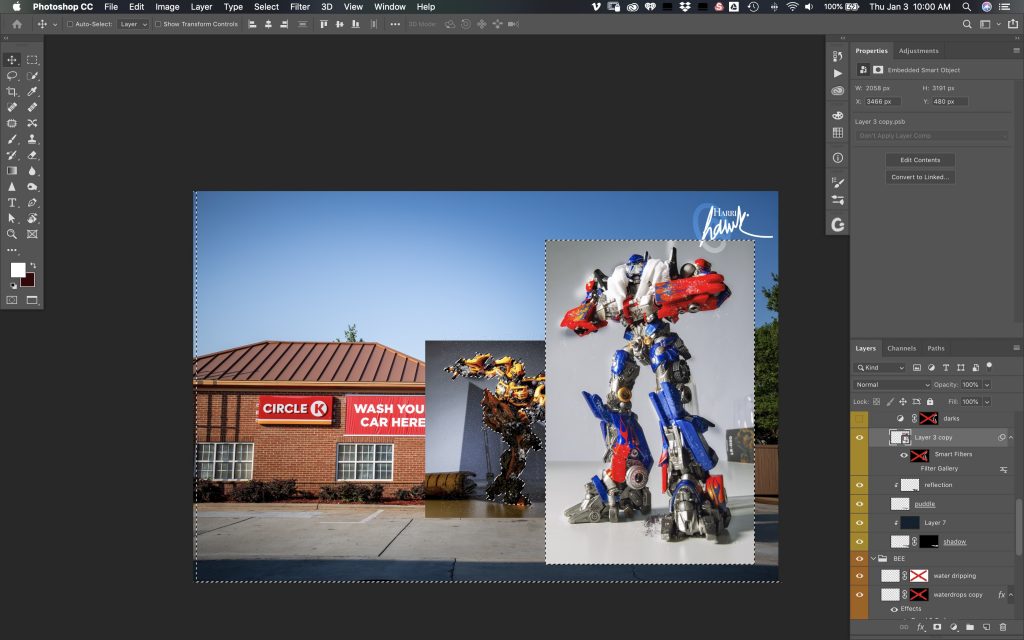
Recently I have been getting a few questions and comments about my photos and my method… so I thought it would be a good time to show you want goes into one of my shots.
So what is my workflow when it comes to creating a toy shot? A lot of the time, there is a lot of the behind the scene stuff that isn’t realized by just seeing the finished picture. I want to step you through my process, from start to finish of how I composed Gollum into a scene from the ring. To get you excited about it, I suggest first watching this video:
And here is a quick walkthrough of my photoshop process:
When I got into toy photography I made all the mistakes. It’s surprisingly difficult to take images that look amazing. I hope that this will help you get in front of those hurdles and allow you to take better photographs sooner.
USE A TRIPOD:
One of the most important tools in my kit (other than the camera of course) has to be the TRIPOD. Without it, many of my shots and ideas would either fail or not be achievable at all. For a number of my shots, I have shot in night/dark environments which require long exposures to compensate for the lack of light.

As you can see from this test shot above, I am pretty blurred. This shot was taken at F4.5 at 1/13sec shutter speed. But having the camera mounted on a tripod locks the camera and the shot is not blurry at all. Now you might say “well if the light is bright, I don’t need a tripod.” This is true. For the transformers at the car wash shot, (below) I was taking pics without the tripod (see the shadow). This is because I was only taking 1 shot for the background and not combining multiple shots like in the ring shot.


But I still used a tripod for the toy shots. This is so you can match the angle and perspective of the background shot. Once you have that adjusted correctly on the tripod, you are then free to match your lighting to match the scene light.




Notice how the angle of the camera doesn’t change in the shots above? I just change the position of the model to fit the scene and play with the lighting. (in the background shot, the sun was shining left to right, hence the light falling on the toys from the same direction). Having a tripod allows you to take multiple shots of the same thing, making an adjustment to light and positioning but still keep the same camera angle. Final comp is below.

LIGHT IS KEY:
Ask any photographer what the most important thing about taking a photo is and the answer is light. Without decent light, your picture, whether it’s a portrait or of your kids swimming in a pool, will not look great. Now there are many different types of light, light sources and applications. There is natural, ambient light (sunlight), reflective light (bouncing off a window), diffused light (light shining through a curtain) or strobe/artificial light (studio light/flash). I’ve used all these different types of light for various shots to achieve different results and effects.
Now I am a professional photographer and I have my own studio lights (Elinchrom D-Lite RX 4) and I have used them for a couple of shots. The shot below was in studio to match the lighting of the laundry.


But any light source is achievable, you don’t need to use expensive lights to get the desired result.


For this Rex-cue Rangers shot above, I used a reflector board (2 above). You could also use cardboard, tin foil etc, anything that will reflect light into the scene. Being able to add some additional light to a scene, can really take your image it to a new level.
Case in point below is a shot I did of a sand trooper giving ice cream to his Dewback. The 1st shot has some dark tones and doesn’t look very nice, but I bounced some light into the 2nd and it looks a lot better. (these shots are right out of camera, the 3rd is the final shot).



And finally, diffused light. This when you use something to soften a light source ie: a curtain, sheet etc. It takes away the harsh light and dark shadows and gives a pleasing look to the pic.
In this shot, I used a diffusor (similar to a white sheet) to block out the harshness of the sunlight. You can see it in the top left of the frame. It gives a very pleasant soft feel to the pic and evens out the exposure really nicely.

And here is the final image after some Photoshop tweaking.

TETHERING THE CAMERA:
Now, this is by no means an essential thing to do. Most toy photographers (amateur to pro) don’t use this method and I use it only when I think it will help my workflow. If you are shooting shots like the one above (the easter egg shot) or even some shots that you are going to composite together, you probably won’t need to tether your camera.
It’s an added luxury that I use when I want to see if a certain shot or element will fit into a certain scene. As I said in the BTS video, with some shots, you want to make sure you get the shot right because if you spend hours setting up a shot and think you have it and find when you get to the computer that it’s off, it’s a mission to redo, etc.
It is also a unique process that requires decent processing software and camera equip so it is an added bonus to have if you want but not a necessity.
USE THE SAME FOCAL LENGTH FOR ALL YOUR SHOTS:
I learned this early on when I started taking toy pictures. If you don’t get a similar focal length when shooting the various objects for your composite, no matter how much photoshop skills and wizardry you may know, the picture will not look right. This is a tough one to explain so let me show you one of my earlier shots where I fell into the trap of using 2 different focal lengths.

This was a shot I did a while ago called “I’ll be back.. to the future”. The final result came out really well but it took some trial and error to figure out the focal length issue. So if you look at the background shot, I shot that at a wide length, in this case, 24mm. (top left of the below shot)

I then shot the terminator and the Delorean but at different focal lengths 50mm and 68mm.

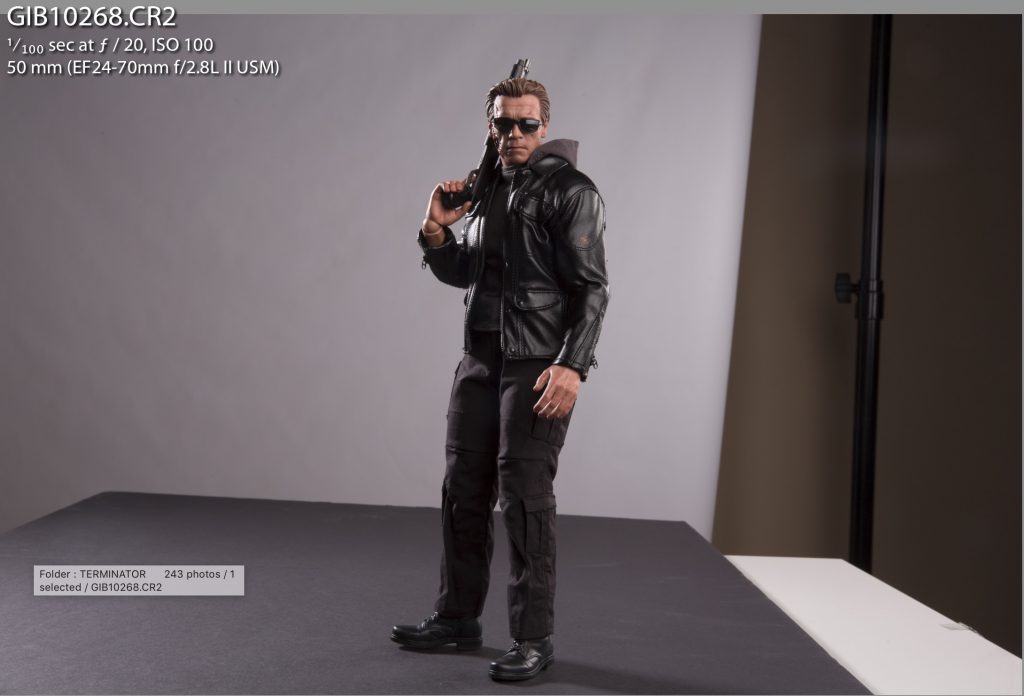
And when I put them together in the composite, the final result just didn’t marry well, visually.

As you can see, the wide-angle BG shot, shows the building on the left tapering down in size as you follow it to the back of the shot, whereas the DeLorean, seems to stay the same size as you go to the back wheel. This is because different focal lengths have different effects on perspective. Wider lenses tend to distort and push the BG further away, while longer lenses don’t distort and tend to bring the BG closer to the front. Going back and taken the shots again at a similar focal length, made the 3 elements work a lot better together and pull off the illusion of a seamless pic.
Here is a wiki link if you are interested in finding out more about wide angle and angle of view:
https://en.wikipedia.org/wiki/Wide-angle_lens
CHOOSING THE RIGHT ANGLE:
So this comes down to preferential choice on the look you are wanting of the shot. If you google ‘strong diagonals in photography’, you’ll see a lot of images that show you images that have very strong lines and angles in the shot.
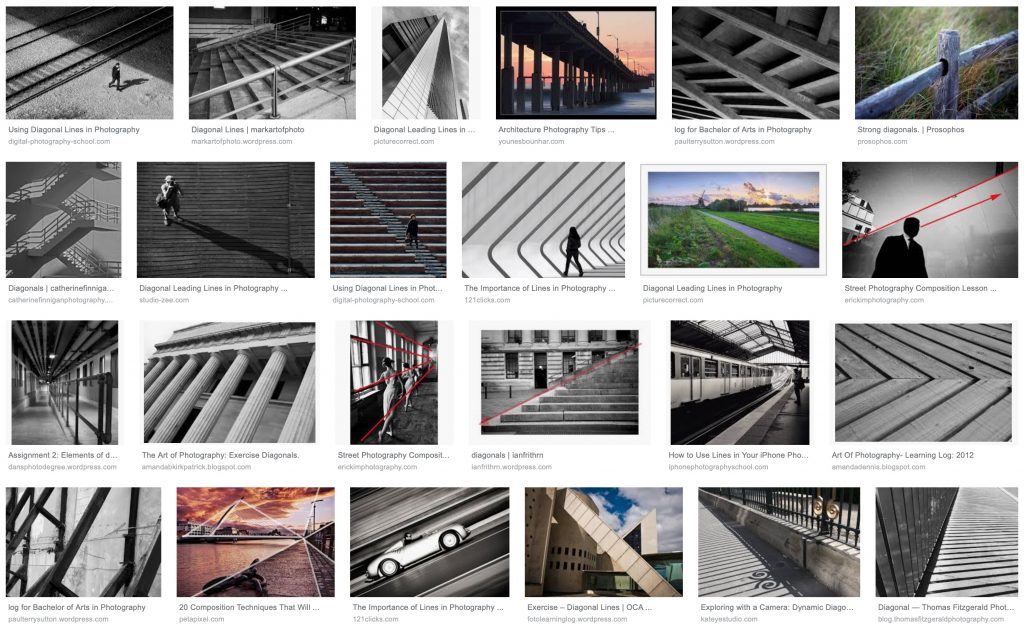
Having an eye for diagonals and shapes in a shot takes a lot of time and practice to get good at. It is one of the things that makes an average photo into a good or great photo. Having objects that lead your eye into a shot or direct your attention to something specific in the shot is a great way to direct the viewer into how he or she looks at your photo. In these two shot I took of Wall•E below, you can see the horizon line along the bottom and the angle of the paintbrush in the image directs the viewers gaze to Wall•E and in the second image, the angle of the smoke, the direction of the grain of wood and the angle of the egg and shell, somehow lead your eye to Wall•e.


As I said though, this is a skill that is learned over time and with practice.
Here is a link to a fun article about how to get more creative with camera angles:
At the end of the day, this is all about having fun. To create wild wonderful ideas and see if you can make them become a reality. As I mentioned in the BTS video, I hope I can achieve what I have in my mind. And for me, that’s the whole point of this, to try and push myself to do some creative fun stuff to
1: Hone my photography and photoshop skills and
2: stretch my imagination and if I manage to make a few people smile along the way, that’s the cherry on top.
So don’t be afraid to try things, ideas and techniques. There is no right or wrong way of doing this, just have fun and experiment!







Wow! This article is a treasure trove of awesome info. I’m gonna need to come back to reference this for sure. Also, I absolutely love that shot with Optimus and Bee at the car wash. It’s perfect.
I love this article. SO much info, a lot of which I hadn’t considered – like keeping the same focal lengths. Good stuff!
Cool article – like Dave said – I never thought about the focal length issues. Great suggestions.
Wow! Such an insightful post Gibbo!
I’ve watched to two videos a few times already, but that won’t be the last time. So much to take in and the “steal”!
May I ask how much time was spent on the “Lord of the Ring” shoot and the compositing? Yeah, I know, it’s the despised “how long” question! But as someone who cut their digit teeth on Photoshop, I can get caught up finessing photos and lose hours, especially if I’m editing beyond simple color correction and cropping etc.