This month on toyphotographers.com, our photography challenge is #tp_geometry. The idea is to explore the structure and geographic composition of our photography whether it is intentional or accidental.
If you spend enough time searching how to compose your shots better, you’ll see tons or articles and video tutorials on the rule of thirds, and the golden ratio as well as articles on leading lines and using diagonals and framing to enhance your visual storytelling. Photographers are always talking about how to compose better photographs. Most of the time, they are talking about it in the way of what to look for in the moment. This is an article about how to crop into a better composition after you’ve taken a shot.
I will demonstrate this process by showing you one photo and cropping it to fit different “compositions” in Photoshop using crop overlays. This isn’t an in-depth article on composition, it’s more of a guide for cropping your photos into a good one.
You can use the overlays to crop to a desired composition. Using the overlay can help you optimize your photo and crop it to the best, visually pleasing compositions based on math.
The Tutorial
Step 1: Upload Your Photo into Photoshop

Step 2: Go to your crop tool – From there you can choose an overlay to guide your crop
Selecting Cycle Overlay allows you to orient the position of the triangles, diagonal or golden spiral to one side or the other, depending on the plane where you put your subject to begin with.
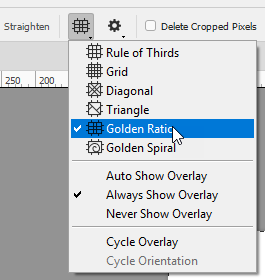
The Different Overlays
The Rule of Thirds
Probably the most common crop. This splits your image into nine equal parts. Placing your subject in a cross section, people say, is the best spot. Finding a crop where you can move your subject to one of the cross sections will draw the viewer to the subject.

The Golden Ratio – PHI Grid
The Phi Grid is almost very similar to the rule of thirds grid, but it has a smaller middle section, instead of splitting the image into nine equal parts. It works the same way as the rule of thirds, but allows for more negative space above and below the narrower middle section.

The Golden Spiral
This takes the golden ratio and adds — you guessed it — a spiral tip. Basically, the Golden Spiral uses your eyes’ natural tendencies to look around a photo and mathematically shows you that, based on your composition, this is where the main focus should be. If you crop to that ideal, then you’ve placed your subject in the perfect location within the frame.

Diagonal Crop
Both the diagonal crop and the triangle crop below have similar ideas. They use the natural leading lines in your photo to draw your eyes’ attention to the subject. Cropping to place your subject or other elements on a diagonal or a triangle creates those lines and directs the viewer to places you want them to look.

Triangle Crop

How to Use the Crop
Once you’ve uploaded a photo into Photoshop and are toggling through the different crop overlays, I suggest you take a look at your photo with the overlays on it and choose the one that most fits your current composition.
For, example I probably wouldn’t use the PHI crop for my Bruce Wayne shot, but the Golden Spiral overlay helped me crop to the where I want the viewer’s eye to land, which was Bruce Wayne himself. It allowed me to see that cropping the photo in a little bit would allow me to draw the viewer from the cowl and batarang on the right, to Bruce.
However, using the PHI crop on something that had more of a landscape or more foreground and background elements, and a subject in the middle might be useful for other compositions. So pick the overlay that works best for your existing composition. Does it help to nail composition when you are setting up a photo? Yes. But, this article is a reminder that you can crop to it later.
I challenge you to take a look at your existing work, and crop your photos using this technique. You’ll find that just a little crop can go a long way. You might even find out that you are already using the golden spiral without even knowing it. I apparently was when I took this photo of Bruce Wayne.







Those cropping suggestions are good because there is no way you can always get the photo the way you want it in camera. Good advice!
Thanks for the excellent illustrations. Honestly, I’ve always been cunsure about the “triangle” crop – whether the image was supposed to be INSIDE the area or, as you illustrated, on the cross hatch mark. Thanks for making that clear!